- Select the cell whose attributes you want to apply to another cell or cells.
- Click the Format Paintbrush icon on the toolbar.
- There will be a paint bucket next to the cursor. Select the cell or cells you would like to apply the changes too.
Select the cell whose attributes you want to copy.

Select the Format Paintbrush icon.
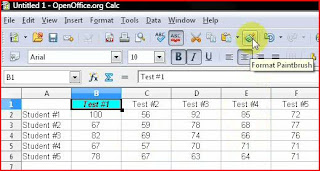
There will be a paint bucket next to the cursor. Select the cell or cells you want to apply the changes too. I did C1 to F1.

No comments:
Post a Comment