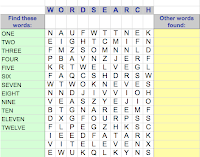We are back. Gone for a little while turned into gone for a while. What a day we had.
We went to the in-laws and had a wonderful lunch. We had beef cube steak smothered in gravy and rice. It was delicious.
Finally, we got in the truck. We started our venture to get the RV, which was about 45 minutes away on another lot my in-laws own. Everything was going great. We were having a great time.
Now we arrive at the lot where the RV is. So we have a few things to get cleaned up. There was debris on the roof that we had to get off before we could retract the sides back in. The water and sewage line also had to be unhooked. My mother in-law and wife were inside securing loose items. After about an hour, everything is ready. So we hookup the RV and we are off to our destination, Stamps, Arkansas (about 2 hour away).
Now the real fun begins. The tires on the RV need air, so we stop at the store and air pump (I was shocked that air costs 75 cents now) does not work. No big deal, we will just stop and next station a few mile up the road. Next, we pull into station number 2. Yeah, the air pump works and it is free air. I start airing up the tires and my father-in-law is check the air pressure. All of a sudden we here bam. The valve stem broke on one of the tires form being dry rotted. We get the jack and spare tire and after about 20 minutes we ready to go.
With everything ready and aired up, we are off to Stamps. We are cruising along when all of a sudden a lady pulls up beside us and starts pointing. So we pull over onto the shoulder of the road. OH ****!!! A tire blew out!!! Wondering what we are going to do, this nice man pulls up and asks us if we need any help. And guess what? He owns a tire store. It takes about 1 1/2 hours to fix the tires and get back on the road.
We finally arrive at our destination. Nothing else happened. The only other thing we did was eat at Burger King. Then we finally arrived back home about 1:30 a.m.