Note: If a cell range is selected, the formula must be entered as an array formula (Ctrl>Shift>Enter). If a range is selected and the ROW function is not entered as an array formula, only the the first range cell will be returned.
Example 1: The first example will return the row number a single cell reference.
Cell A1 contains the formula =ROW(A7) which returns a value of 7.
Screen shot
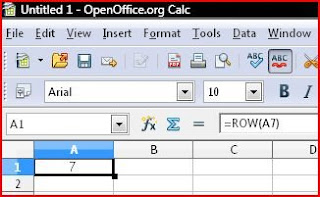
Example 2: The second example will return the row numbers of a one-column array.
Cell A1 contains the formula {=ROW(B1:D5)} See screen shot below for results.
Notice the formula in the second example has braces around it. This is because the the function was entered as an array formula.
Screen shot

No comments:
Post a Comment