Syntax:
FREQUENCY(Data; Classes)
Data - represents the reference to the values to be counted.
Classes - represents the array of the limit values.
Screen shot. You can click the picture to enlarge.
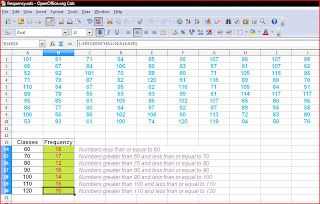
Cells B14:B20 contain the formula {=FREQUENCY(A1:J10;A14:A20)}
Notice the {} around the formula. This indicates an array formula. To enter an array formula you must press the key combination Ctrl+Shift+Enter. However, I would recommend using the function wizard.
Cells A1:J10 contain the data values. I randomly generated numbers ranging form 50 to 120. Cells A14:A20 contain the classes. I broke the classes into intervals of length 10. You can click on the image to see a more detailed description of the classes.